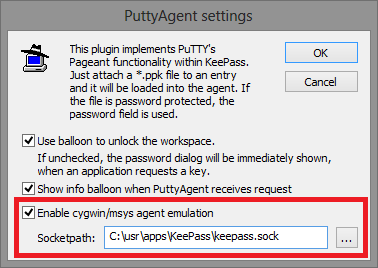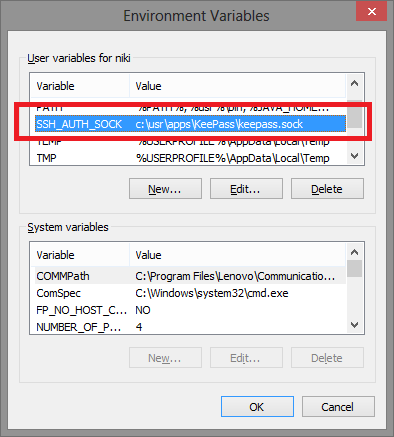PuttyAgent now supports openssh/cygwin/msys: Unterschied zwischen den Versionen
Niki (Diskussion | Beiträge) |
Niki (Diskussion | Beiträge) |
||
| Zeile 1: | Zeile 1: | ||
<section begin="head"/> | <section begin="head"/> | ||
| − | For a long time, I extensively used the plugin "PuttyAgent" for KeePass as an SSH key agent. However, unfortunately the protocol (at least the transfer protocol) of PuTTYs implementation and openssh (cygwin, MSYS) are not compatible. So far I avoided openssh and used wrappers to plink.exe (e.g., for rsync or unison). But that becomes more and more a pain. And finally, with git and git-annex I gave up: I looked for putty agent to ssh-agent gateways and they indeed exist. However, another application residing in RAM makes it unhandy. So I decided to just add the support to PuttyAgent. | + | For a long time, I extensively used the plugin "PuttyAgent" for KeePass as an SSH key agent. However, unfortunately the protocol (at least the transfer protocol) of PuTTYs implementation and openssh (cygwin, MSYS) are not compatible. So far I avoided openssh and used wrappers to plink.exe (e.g., for rsync or unison). But that becomes more and more a pain. And finally, with git and git-annex I gave up: I looked for putty agent to ssh-agent gateways and they indeed exist. However, another application residing in RAM makes it unhandy. So I decided to just add the support to PuttyAgent... |
| − | |||
<section end="head"/> | <section end="head"/> | ||
| Zeile 17: | Zeile 16: | ||
[[Datei:PuttyAgentCygTest.png|center]] | [[Datei:PuttyAgentCygTest.png|center]] | ||
| + | |||
| + | = Download= | ||
| + | |||
| + | The newest version of the plugin is available here: http://keepass.info/plugins.html | ||
= Comments = | = Comments = | ||
Version vom 11. Mai 2014, 06:33 Uhr
For a long time, I extensively used the plugin "PuttyAgent" for KeePass as an SSH key agent. However, unfortunately the protocol (at least the transfer protocol) of PuTTYs implementation and openssh (cygwin, MSYS) are not compatible. So far I avoided openssh and used wrappers to plink.exe (e.g., for rsync or unison). But that becomes more and more a pain. And finally, with git and git-annex I gave up: I looked for putty agent to ssh-agent gateways and they indeed exist. However, another application residing in RAM makes it unhandy. So I decided to just add the support to PuttyAgent...
First of all, to into the plugin settings and enable the support. It's disabled by default. You need to supply a path for the socket file. The file must not exist and KeePass must have write permissions to create the socket file. As example, take c:\usr\apps\KeePass\keepass.sock
Then, go to control panel, User Accounts and select "Change my environment variables". Add the variable $SSH_AUTH_SOCK:
Please note that you can just use Windows path (no /cygdrive/c/... or /c/... required). Cygwin and MSYS are able to convert this path appropriately. And this way, the socket can be shared between cygwin and MSYS applications (e.g. git) at the same time!
Finally, open a cygwin terminal, check if the environment variable is set and points to the correct file and test the connection:
Download
The newest version of the plugin is available here: http://keepass.info/plugins.html
Comments
<comments />
asmus meinte …
<comment date="2015-02-25T20:53:50Z" name="asmus"> Danke schoen!! </comment>
Michael meinte …
<comment date="2015-07-25T10:03:42Z" name="Michael"> Gibts das auch mit KeePass 2.x Kompatibilität? </comment>
Niki meinte …
<comment date="2015-07-25T10:28:39Z" name="Niki"> Ja: http://lechnology.com/software/keeagent/
</comment>
Niki meinte …
<comment date="2015-07-25T10:30:24Z" name="Niki"> More specifically: http://lechnology.com/software/keeagent/usage/tips-and-tricks/#client-mode-with-pageant
I migrated to KP2 on my own ... </comment>
Michael meinte …
<comment date="2015-07-25T10:34:09Z" name="Michael">
- wow* That's what I call a very fast answer! Thanks! :)
Yeah, saw that plugin a few minutes after asking here. Got it working already. Thanks again, I appreciate your help. </comment>
Niki meinte …
<comment date="2017-01-08T22:47:10Z" name="Niki" signature="Niki (Diskussion)"> Test </comment>
Niki meinte …
<comment date="2020-03-05T16:41:53Z" name="Niki"> Test </comment>